Top 10 Most Widely Used Medical Billing Software in 2025
- August 20, 2025
- 0 Comments
- Medical Billing
Medical billing software is a digital tool that helps healthcare providers manage the financial side of patient care. It handles everything from generating claims and checking eligibility to posting payments and tracking rejections. Instead of juggling spreadsheets, paper claims, and long phone calls with payers, practices use billing software to stay organized and get paid faster.
When the right software is in place, billing becomes smoother, errors go down, and your staff spends less time fixing issues or chasing payments. It can also speed up insurance approvals, improve claim accuracy, and help reduce denials. But if you’re using outdated tools or no billing software at all, you could be losing money without even realizing it. Delays, missing reimbursements, and poor tracking can hurt your revenue and cause frustration for both staff and patients.
10 Most Popular Medical Billing Software
The software you choose for your practice is an important decision. The choice you make will directly impact your team’s billing process, efficiency, and how smoothly your revenue cycle runs. Below are 10 of the best options, each with its own features, benefits, and pricing details to help you choose the one that fits your business needs.
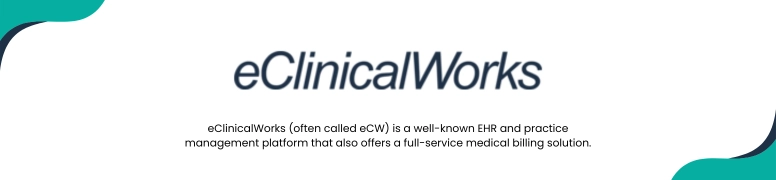
1. eClinicalWorks
eClinicalWorks (often called eCW) is a well-known EHR and practice management platform that also offers a full-service medical billing solution. It is designed for practices of all sizes, from solo providers to large multi-specialty groups, with strong EHR integration and billing support.
Website - https://www.eclinicalworks.com/
Key Benefits
- EHR + billing integration: Claims and billing data flow directly from the clinical side, reducing errors.
- Claim scrubbing and automation: Built-in tools catch coding or documentation errors before submission.
- RCM services available: Practices can outsource billing to eCW’s billing experts if they don’t want to handle it in-house.
- Analytics and reporting: Robust dashboards for financial performance, denials, and revenue trends.
- Telehealth ready: Billing connects with telehealth visits for smooth reimbursement.
Disadvantages / Limitations
- Complex interface: The system has many features, which can overwhelm smaller practices.
- Customer support feedback: Mixed reviews, with some users reporting long wait times.
- High upfront learning curve: Staff training is often needed before fully using the system.
- Pricing transparency: Exact costs are not listed publicly.
Pricing
- No free version.
- Pricing starts at around $449 per provider per month for the full suite (EHR + PM + billing).
- Practices outsourcing billing to eCW typically pay a percentage of collections (usually 2.9%–3.9% of monthly revenue).
- Free demo available, no permanent free plan.
Best For
eClinicalWorks Billing is best for medium to large practices and multi-specialty groups that want a tightly integrated EHR and billing system, or those looking to outsource billing without leaving their EHR environment.

2. AdvancedMD
AdvancedMD is a comprehensive cloud-based medical billing, EHR, and practice management software designed for medium to large healthcare practices. It offers advanced tools for billing automation, revenue cycle management, telemedicine, and patient engagement.
Website - https://www.advancedmd.com/
Key Benefits
- All-in-one solution: Combines billing, scheduling, EHR, and telehealth features in one platform.
- Customizable workflows: Practices can set up billing rules and automate recurring tasks.
- Robust reporting: Advanced financial analytics and dashboards help providers track revenue performance and identify problem areas.
- Scalable system: Works well for practices with multiple providers and high patient volumes.
- Integration support: Can connect with third-party software and labs for smoother data flow.
Disadvantages / Limitations
- Complex interface: Because it has so many features, the system can feel overwhelming to new users.
- Higher pricing: Costs are higher compared to smaller platforms like Kareo, which may not be ideal for solo providers.
- Steep learning curve: Staff may need extra training before fully adapting.
- Support feedback: Some users report that customer service can be slow.
Pricing
- No free version.
- Pricing typically starts at $429 per provider per month (for the EHR and practice management suite).
- Custom quotes are provided based on the size of the practice and features required.
- No permanent free plan, but demos are available.
Best For
AdvancedMD is best for medium to large practices, specialty clinics, and multi-location groups that need an advanced, customizable platform with powerful reporting and automation tools.

3. NextGen Healthcare
NextGen Healthcare is a well-established medical billing, EHR, and practice management platform designed for practices of all sizes. It is known for its strong compliance features, customizable workflows, and integrated revenue cycle management services.
Website - https://www.nextgen.com
Key Benefits
- Integrated platform: Combines EHR, practice management, and billing tools for smoother workflows.
- RCM services: Offers end-to-end revenue cycle management, including claims submission, denial management, and collections.
- Customizable workflows: Supports specialty-specific needs with flexible templates.
- Analytics and reporting: Provides real-time financial dashboards to track revenue performance.
- Telehealth support: Integrates telehealth visits into billing and claims processes.
Disadvantages / Limitations
- Complex setup: Implementation can be time-consuming and may require training.
- Higher cost: Pricing can be on the higher side compared to smaller platforms.
- Mixed support reviews: Some users report slow response times for technical issues.
- Steep learning curve: Staff may take time to fully adapt to all features.
Pricing
- No free version.
- Pricing is based on quotes, depending on provider size and services selected.
- Industry reports suggest plans typically start around $299–$400 per provider per month.
- Offers free demos but no permanent free plan.
Best For
NextGen Healthcare is best for mid-sized to large practices and specialty groups that want a comprehensive, customizable platform with strong revenue cycle and compliance features.

4. CareCloud (AthenaCollector)
CareCloud (sometimes compared with or paired alongside AthenaCollector) is a cloud-based medical billing and practice management software built for growing practices and medical groups. It combines revenue cycle management with scheduling, reporting, and patient engagement tools, making it a strong option for practices that want scalability.
Website - https://carecloud.com/
Key Benefits
- Scalable solution: Works well for both small practices and larger organizations as they expand.
- Integrated EHR + billing: Ensures smoother claim submission with fewer errors.
- Automation features: Includes claim scrubbing, ERA posting, denial management, and payment tracking.
- Patient engagement tools: Online bill pay, appointment reminders, and a patient portal.
- Customizable reporting: Provides detailed financial and operational reports for revenue cycle optimization.
Disadvantages / Limitations
- Pricing transparency: Costs are not listed online and require a custom quote.
- Learning curve: New users may find the system complex at first.
- Support reviews: Some practices report slow response times from customer service.
- Cost factor: Tends to be more expensive compared to smaller platforms like Kareo or RXNT.
Pricing
- No free version.
- Pricing is quote-based, depending on provider size and features selected.
- Reported costs often start around $349–$500 per provider per month for the full suite.
- Outsourced RCM pricing may be based on a percentage of monthly collections.
- Free demo available.
Best For
CareCloud (AthenaCollector) is best for mid-sized to large practices or multi-specialty clinics that need a scalable billing and practice management solution with advanced reporting and patient engagement features.

5. Tebra (formerly Kareo)
Tebra is the rebranded platform that combines Kareo’s billing and practice management with PatientPop’s patient engagement tools. It is designed for small to mid-sized practices that want an all-in-one system covering billing, scheduling, patient communication, and marketing.
Website - https://www.tebra.com/
Key Benefits
- All-in-one platform: Merges Kareo’s strong billing and practice management with PatientPop’s patient engagement and reputation management tools.
- Patient experience focus: Helps practices with online scheduling, reminders, patient reviews, and digital intake forms.
- Billing automation: Built-in claims tracking, ERA posting, and denial management.
- Marketing support: Includes tools for building a practice website, managing SEO, and improving online presence.
- Cloud-based access: Easily accessible on desktops and mobile devices for both providers and staff.
Disadvantages / Limitations
- Pricing transparency: Costs are not listed publicly and usually require a sales quote.
- Steeper cost: More expensive than Kareo alone since it includes added marketing and patient tools.
- Support concerns: Some users report slower customer service responses.
- Learning curve: With more features than Kareo, practices may take time to adapt.
Pricing
- No free version.
- Pricing is quote-based, depending on provider size and modules chosen.
- Estimated starting cost: around $150–$200 per provider per month, though it can go higher with marketing add-ons.
- Free demo available, but no free plan.
Best For
Tebra is best for small to mid-sized practices that want billing + patient engagement + marketing tools in one package, especially clinics looking to grow their online presence while streamlining revenue cycle management.
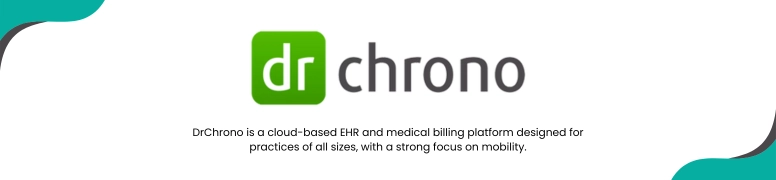
6. DrChrono
DrChrono is a cloud-based EHR and medical billing platform designed for practices of all sizes, with a strong focus on mobility. It is one of the first EHRs built for iPad and iPhone, making it popular among providers who want flexible, on-the-go billing and charting options.
Website - https://www.drchrono.com/
Key Benefits
- Mobile-first design: Works seamlessly on iPads and iPhones, allowing providers to manage patient charts, billing, and scheduling from anywhere.
- Integrated billing + EHR: Combines clinical documentation with billing workflows to speed up claim submissions.
- Customizable templates: Providers can build specialty-specific templates for charting and billing.
- Telehealth capabilities: Offers built-in telemedicine features with online scheduling and payments.
- Automation tools: Includes features like auto-generated claims, electronic remittance advice (ERA), and payment posting.
Disadvantages / Limitations
- Pricing transparency: Exact pricing is not clearly listed online and often requires a custom quote.
- Learning curve: While mobile-friendly, new users may need time to adjust to its many features.
- Occasional bugs: Users report glitches in the mobile app during updates.
- Customer support: Some customers feel support response times could be faster.
Pricing
- No free version.
- Pricing is quote-based, depending on provider count, features, and modules selected.
- Reported pricing starts around $200–$300 per provider per month, but costs vary.
- Free trial/demo is available.
Best For
DrChrono is best for practices that want mobile-friendly, cloud-based billing and EHR solutions, especially providers who value flexibility and telehealth features.

7. SimplePractice
SimplePractice is a cloud-based practice management and billing software built mainly for behavioral health professionals, therapists, and solo practitioners. It focuses on simplifying scheduling, telehealth, and billing for providers who manage both clinical and administrative tasks.
Website - https://www.simplepractice.com/
Key Benefits
- User-friendly interface: Clean design that is easy for solo providers and small practices to navigate.
- Telehealth integration: Built-in HIPAA-compliant video sessions with patient scheduling.
- Client portal: Patients can book appointments, sign forms, and pay bills online.
- Insurance claim submission: Let providers submit electronic claims directly to payers.
- Mobile app support: Works well on smartphones and tablets for managing schedules and sessions on the go.
Disadvantages / Limitations
- Specialty limitations: Best suited for behavioral health and therapy practices, not as robust for general medical specialties.
- Limited advanced billing tools: May lack the deep RCM features needed by large practices.
- Support response: Some users mention slower turnaround on complex support issues.
- No free plan: Only paid versions are available after the trial.
Pricing
- No permanent free plan.
- Offers a 30-day free trial.
- Paid plans start at around $29 per month for solo providers (basic plan).
- The Professional Plan (with insurance billing and telehealth) costs around $99 per month.
- Additional features (such as telehealth or billing add-ons) may increase costs.
Best For
SimplePractice is best for therapists, counselors, behavioral health providers, and small solo practices that want an affordable, all-in-one platform for scheduling, telehealth, and billing.
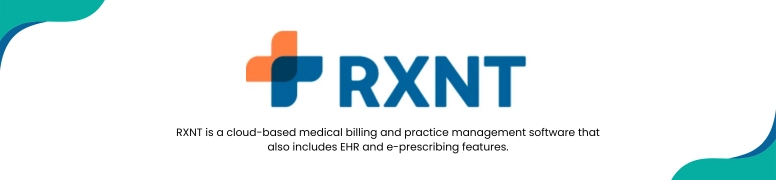
8. RXNT
RXNT is a cloud-based medical billing and practice management software that also includes EHR and e-prescribing features. It is designed for practices of all sizes, offering affordable pricing and strong compliance features for providers who need a reliable all-in-one solution.
Website - https://www.rxnt.com/
Key Benefits
- Affordable pricing: Offers competitive pricing compared to many larger platforms.
- All-in-one platform: Includes billing, practice management, EHR, and e-prescribing tools in a single system.
- Cloud access: Fully web-based with mobile access for providers and staff.
- Compliance ready: HIPAA-compliant and certified for Meaningful Use Stage 3 and ONC-ACB.
- Revenue cycle tools: Help practices manage claim scrubbing, submissions, ERA (Electronic Remittance Advice), and payment posting.
Disadvantages / Limitations
- Interface usability: Some users feel the design looks outdated compared to newer platforms.
- Learning curve: New users may find the system complex at first.
- Customer support: Mixed reviews, with some reporting slow responses.
- Customization limits: Less flexible in creating specialty-specific workflows compared to competitors.
Pricing
- No free version.
- Pricing starts at around $75 per provider per month for the Practice Management system.
- Full suite (Billing + EHR + PM + eRx) costs about $150–$200 per provider per month.
- Offers free demos but no permanent free plan.
Best For
RXNT is best for small to mid-sized practices that want an affordable, compliance-ready billing system with optional EHR and e-prescribing included.
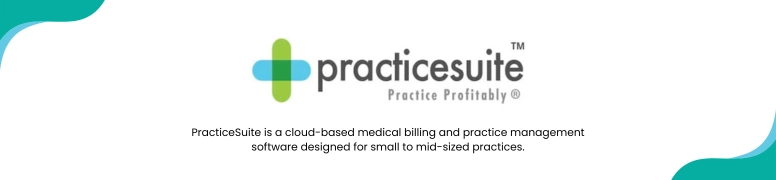
9. PracticeSuite
PracticeSuite is a cloud-based medical billing and practice management software designed for small to mid-sized practices. It is known for its flexibility, offering both free and paid plans, making it appealing for practices with limited budgets or those wanting to test before committing.
Website - https://practicesuite.com/
Key Benefits
- Free plan available: One of the few billing platforms that offers a free tier with basic features.
- Modular system: Practices can choose only the tools they need, from scheduling to billing and EHR.
- Cloud-based access: Secure access from anywhere with role-based permissions for staff.
- Financial reporting: Offers revenue dashboards and analytics to track claims, denials, and collections.
- Custom workflows: Supports specialty-specific customization for billing and scheduling.
Disadvantages / Limitations
- Free version limitations: The free plan is restricted in features and may not be enough for larger practices.
- Interface design: Some users feel the UI looks dated compared to competitors.
- Learning curve: Customization options can make setup time-consuming.
- Support reviews: Mixed feedback on customer service responsiveness.
Pricing
- Free plan available with limited features (ideal for very small practices).
- Paid plans start at around $95 per provider per month and scale up depending on the features selected.
- Pricing is modular - costs vary based on the billing, EHR, and practice management tools chosen.
- Free demo and trial available.
Best For
PracticeSuite is best for small practices or startups looking for a budget-friendly solution with the flexibility to upgrade features as they grow.
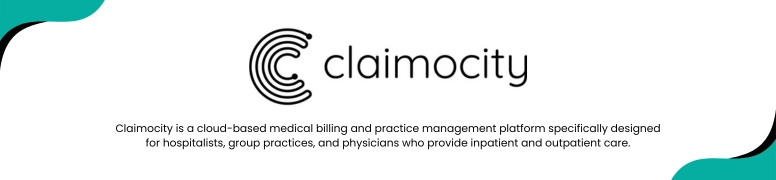
10. Claimocity
Claimocity is a cloud-based medical billing and practice management platform specifically designed for hospitalists, group practices, and physicians who provide inpatient and outpatient care. It focuses on simplifying billing workflows, reducing claim errors, and improving revenue cycle efficiency.
Website - https://claimocity.com/
Key Benefits
- Specialty-focused: Built with hospitalists, multi-specialty groups, and busy providers in mind.
- Mobile-friendly: Physicians can capture charges and manage billing directly from a mobile app.
- Revenue cycle automation: Includes claim scrubbing, denial management, and ERA posting.
- Analytics dashboard: Real-time reports help track revenue performance and identify bottlenecks.
- Patient management tools: Supports scheduling, notes, and integrated EHR features for better coordination.
Disadvantages / Limitations
- Niche focus: Works best for hospitalists and certain specialties, may not fit smaller outpatient-only clinics.
- Pricing info not public: Practices must request a quote, which makes comparison harder.
- Customization limits: May not offer the same level of customization as larger platforms like AdvancedMD or eClinicalWorks.
- Learning curve: Some users report that onboarding requires training.
Pricing
- No free version.
- Pricing is custom-quote based and typically depends on provider size and selected modules.
- Industry reports suggest costs can range from $200–$400 per provider per month.
- Offers demos, but no free plan.
Best For
Claimocity is best for hospitalists, inpatient care providers, and multi-specialty practices that want a mobile-friendly, specialty-focused billing and RCM solution.
Conclusion
The best medical billing software depends on your practice size, specialty, and budget. Review the features, pricing, and limitations of each option, then choose the one that fits your business needs.
Frequently Asked Questions
Find quick answers to common questions about this topic, explained simply and clearly.
What is the best medical billing software in 2025?
Some of the top options include AdvancedMD, DrChrono, eClinicalWorks, CareCloud, and Tebra. The right choice depends on your practice size and needs.
Which medical billing software do most doctors use?
Most providers use popular platforms like Kareo (Tebra), AdvancedMD, and eClinicalWorks because they combine billing, EHR, and reporting tools.
How much does medical billing software cost?
Pricing varies. Many charge a monthly subscription ($200–$500+) or take 3%–7% of collections. Always compare plans before choosing.
Is cloud-based medical billing software better than desktop?
Yes. Cloud-based tools are more flexible, secure, and cost-effective, while desktop versions require higher maintenance.
What features should medical billing software have?
Essential features include claim scrubbing, denial management, eligibility checks, automated billing, and HIPAA-compliant security.

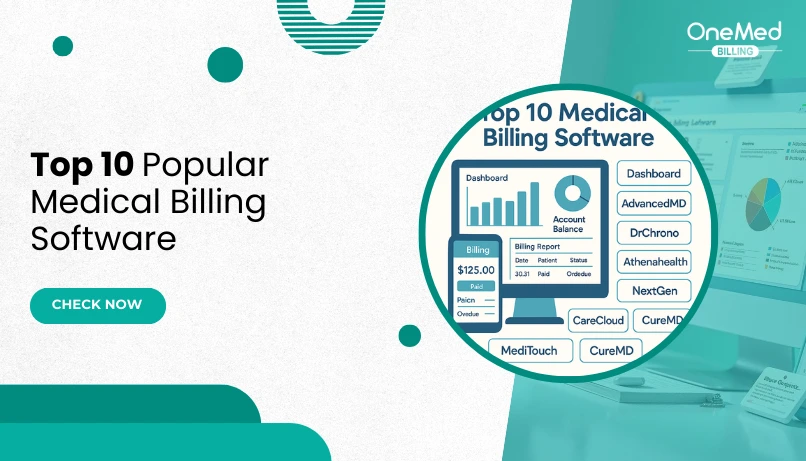
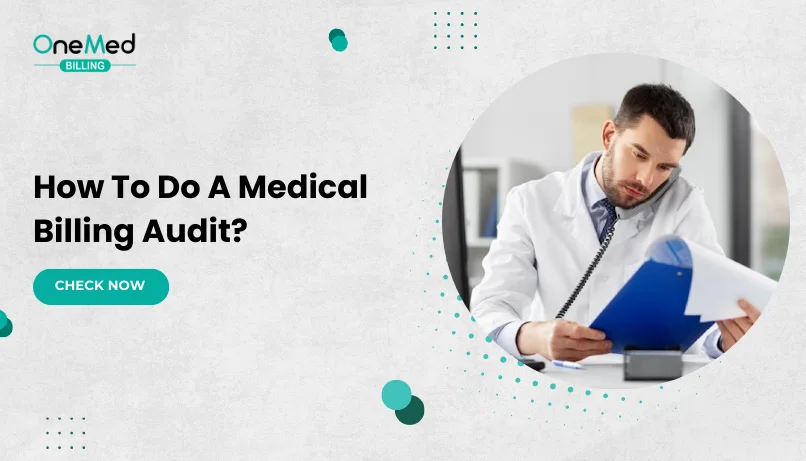
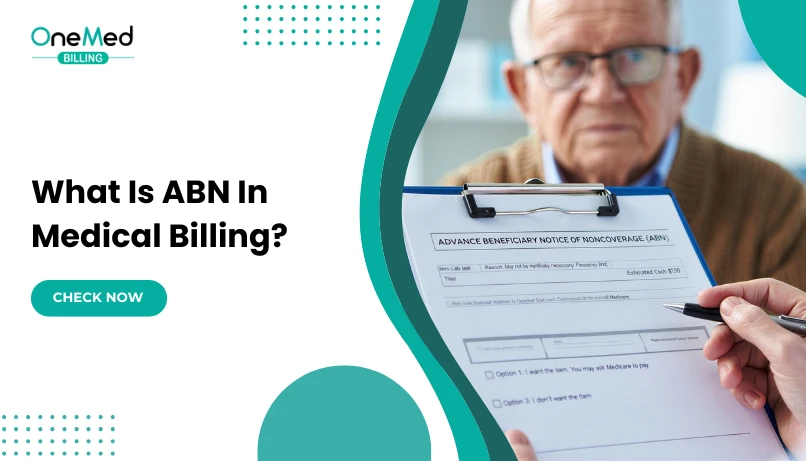


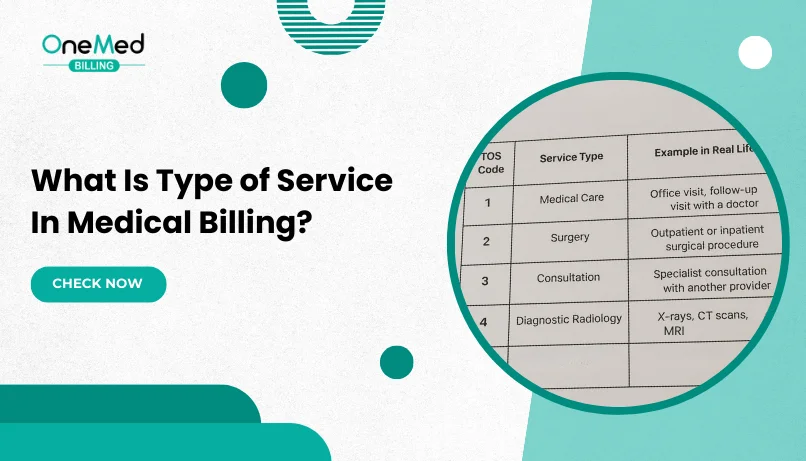
Comments (0)